The world of Instagram Reels is constantly evolving and staying ahead of the curve is key to capturing attention, and boosting engagement. But with new trends emerging every day, it can be difficult to know where to start.
This is where we come in.
Get ready to dive into the hottest Instagram Reels video editing trends for 2024–2025 and learn how to create Instagram trending video that will captivate your audience and send your views skyrocketing.
Let's get started! Stay on top of Instagram trending video editing for Reels in 2025.
What are Instagram Reels and How Does the Algorithm Work
Instagram Reels is a dynamic feature within the Instagram platform that allows users to create and share short, engaging videos. Here’s a closer look at what Reels are:
- Short Videos: Instagram Reels are typically 15 to 90 seconds long and can be edited with various creative tools.
- Creative Features: Users can add music, special effects, text overlays, filters, etc. to make their videos more entertaining and visually appealing.
- Sharing Options: Reels can be shared on the user's profile, in the Reels tab, and on the Explore page, allowing for broader visibility and engagement.
- Engagement: The format encourages interaction, making it easy for users to like, comment, and share content.
All this makes Instagram Reels a popular tool for entertainment, education and brand promotion.
Remember the days when your Instagram was a chronological story of what your friends were eating for lunch that day?
Now, things are a little more complex.
The Instagram Reels algorithm determines which Reels are shown to users, prioritizing content that is engaging, original, and relevant.
Here are some key aspects of how it functions:
- User Interaction: The algorithm considers how users interact with content — likes, comments, shares, and saves — to gauge interest and engagement. The more engagement a Reel receives, the more likely it is to be shown to a wider audience.
- Content Quality: High-quality, visually appealing content is favored. This includes well-edited videos that capture attention quickly, often using techniques like cliffhangers or humor to keep viewers engaged.
- Relevance and Instagram Trends: The algorithm considers trending topics and popular sounds. Using trending music or participating in challenges can increase the chances of a Reel being featured.
- Consistency: Regular posting (ideally 4–5 Reels per week) can help creators gain traction. The more frequently you post, the higher your chances of being picked up by the algorithm.
- Information about the poster: The algorithm evaluates the creator's activity and follower interactions to assess credibility and potential interest.
- User Preferences: The algorithm learns from individual user behavior, tailoring the Reels feed to show content that aligns with their interests and past interactions.
- Original Content: In 2024, Instagram updated its algorithm and now emphasizes original content over reposted material, and supports smaller creators. This means that creating unique Reels is more likely to gain traction compared to sharing viral memes or reposting others' content.
The moral of the story is, the higher the engagement your posts have, the better.
To optimize Instagram Reels for better reach, creators should focus on producing high-quality, original content that encourages interaction. Avoiding low-resolution or watermarked videos is essential, as the algorithm may deprioritize such content.
Why Create Instagram Reels in 2025: Key Benefits
Creating trending Reels on Instagram today is essential for maximizing your reach and engagement. Staying updated on Instagram Reels trends helps align your posts with popular themes, increasing visibility. And with the trending Reels editing effects and trending music, you can craft visually stunning content that stands out.
Here are more details why create Instagram Reels in 2025:
- Reach a Wider Audience: Reels have the potential to reach a broader audience than traditional posts, especially with the algorithm favoring engaging content.
- Increase brand awareness: Reels are a powerful tool for increasing brand awareness by showcasing your products, services, or personality in a visually appealing and engaging format.
- Drive Traffic to Your Profile: Instagram Reels can effectively drive traffic to your profile by enticing viewers to explore your other content, products, or services.
- Enhance Engagement: Reels are designed to enhance engagement with your audience through likes, comments, shares, and direct messages.
- Stay Relevant: Reels are a dynamic and evolving format that allows you to stay relevant in the ever-changing landscape of social media.
- Showcase Your Creativity: Reels provide a platform to showcase your creativity through unique trending Reels editing effects, storytelling, and captivating visuals.
- Generate Leads: Reels can be used to generate leads by promoting your products, services, or offers in a compelling and engaging way.
- Drive Sales: Reels can drive sales by directly showcasing your products or services and enticing viewers to make a purchase.
- Build Brand Loyalty: Reels can help you foster brand loyalty by building a strong connection with your audience through consistent, engaging content.
- Expand Your Reach: Instagram Reels can expand your reach beyond your existing audience by tapping into a wider pool of potential followers.
- Increase Visibility: Reels can increase your visibility on Instagram by appearing in the Explore tab, boosting your reach beyond your existing followers.
- Build Community: Reels can help you build a community around your brand or personal interests by connecting with like-minded individuals.
By keeping up with Instagram trends, you can get a powerful tool for personal branding, education or marketing. Reels are favored by the Instagram algorithm, offering enhanced discoverability compared to standard posts, making them a must-have for content strategies in 2025.
How to Find Trending Reels and Audio
To stay on top of Instagram Reels trends, learning how to find trending videos and audio is a must. Below is a detailed guide to help you find out what's hot right now.
How to Find Trending Reels
- Explore the Reels Tab: Open the Instagram app and tap on the Reels icon at the bottom of the screen. This section showcases popular Instagram Reels, making it easy to spot trends.
- Check the Explore Page: Navigate to the Explore page by tapping the magnifying glass icon. Here you’ll find various trending Reels tailored to your interests.
- Follow Trend Accounts: Follow accounts dedicated to sharing Instagram Reels trends, such as @reeltrendsapp. They regularly post updates on the latest trends and tips.
- Use Hashtags: Search for hashtags like #TrendingReels or #ReelsTrends to find content that’s currently popular.
- Engage with Popular Content: Interact with Reels that have high engagement (likes, comments, shares, save). The algorithm will start showing you more similar content.
How to Find Trending Audio
- Audio Track Indicators: When browsing Reels, look for the «Trending» arrow next to audio track names at the bottom of the screen. This indicates that the audio is currently popular.
- Tap on the Audio: Click on the audio track name to see other Reels using that sound. This will give you an idea of how others are creatively using the audio.
- Check Trending Audio Lists: Some accounts and websites compile lists of trending audio tracks. Look for posts that highlight the top trending sounds of the week or month.
- Use Instagram Audio Library: When creating a Reel, tap on the audio icon to browse through Instagram’s library. You can filter by trending to find the most popular tracks.
- Stay Updated: Follow creators and influencers who frequently use trending audio. They often set the tone for what’s popular and can inspire your content.
By utilizing these methods, you can easily find trending Reels and audio on Instagram, helping you create content that resonates with your audience.
TOP 15 Instagram Reels Video Editing Trends
Instagram Reels continues to evolve as a creative powerhouse, and staying ahead of editing trends is key to producing engaging content. From seamless transitions to captivating effects, the right editing techniques can elevate your Reels and boost engagement. This list highlights the top 15 editing trends, helping you align with Instagram Reels trends and make your content stand out in an ocean of trending Reels on Instagram today.
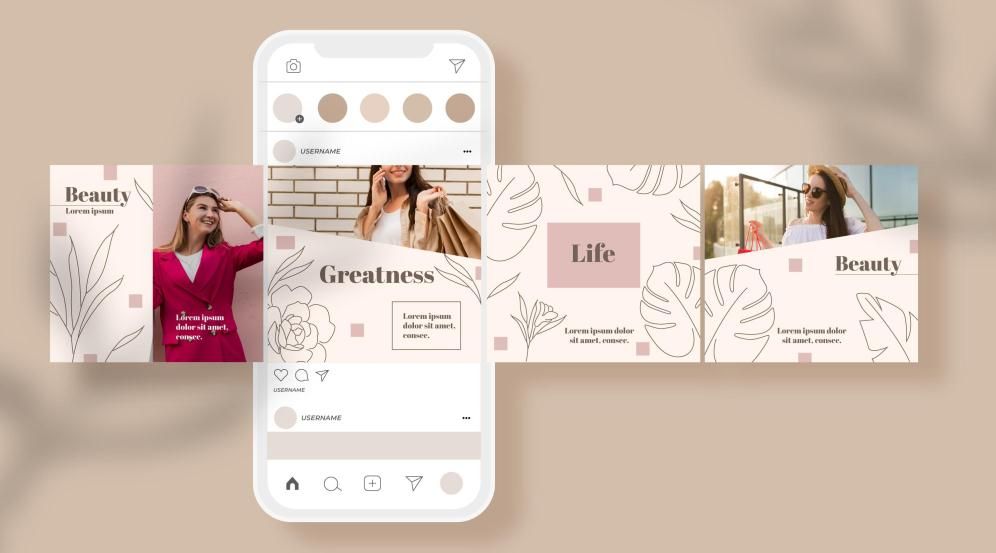
1. The Stacked Horizontal Collage Effect
The stacked horizontal collage effect is a trending visual style for Instagram Reels in 2025. It layers multiple video or photo clips side by side, creating a dynamic, split-screen appearance. This trend is perfect for storytelling, product showcases, or before-and-after transformations.
By combining trending Reels editing effects like smooth transitions and synchronized music, creators can make the collage visually appealing and cohesive. To stand out, experiment with unique layouts or incorporate elements from Instagram Reels trends, such as color themes or popular filters.
This effect is ideal for engaging viewers, as it showcases multiple perspectives or highlights in a single frame, keeping their attention. As it gains traction among trending Reels on Instagram today, adopting this style can boost your Reels' visibility and help your content feel fresh and innovative.
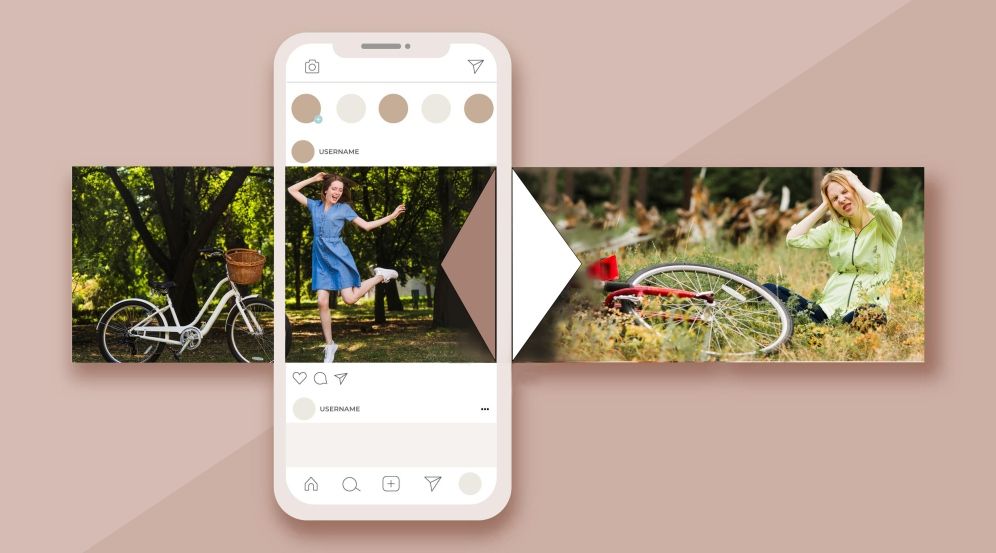
2. Mastering the «Other Vs Me» Trend on Reels
The «Other vs. Me» trend is a playful and relatable format gaining traction on Instagram Reels. It contrasts two scenarios — typically «others» doing something perfectly and «me» with a humorous or exaggerated twist. This trend allows creators to showcase personality and connect with their audience on a fun, authentic level.
To master this trend:
- Choose a Relatable Scenario: Focus on everyday experiences, like fitness goals, fashion fails, or work-life struggles, that resonate with your audience.
- Use Trending Effects and Sounds: Incorporate trending Reels editing effects and audio clips to align with Instagram Reels trends, increasing engagement.
- Highlight the Contrast: Exaggerate the «me» part with humor or creative edits to make it more impactful.
- Keep It Short: Capture attention with quick, punchy clips that deliver the humor or message immediately.
By tapping into this viral trend, your Reels can gain traction, becoming a part of trending Reels on Instagram today while showcasing your unique style.
3. Using Green Screen in Reels
Green screen is a popular Instagram trending video editing tool that lets creators superimpose themselves over custom backgrounds, offering endless creative possibilities. This feature is perfect for storytelling, tutorials, or adding humor to your content.
Here’s how to make the most of the green screen in your Reels:
- Stay on Trend: Incorporate Instagram Reels trends by using popular backgrounds, themes, or memes relevant to your niche.
- Choose Dynamic Backgrounds: Select visually interesting or humorous backdrops that enhance your message, such as iconic locations, trending memes, or animated visuals.
- Keep It Engaging: Pair the green screen effect with other trending Reels editing effects like smooth transitions or text overlays for a polished look.
- Focus on Lighting: Ensure proper lighting to avoid shadows or glitches in the green screen effect.
4. Reels Generation Wars: Millennials vs. Gen Z
The «Millennials vs. Gen Z» theme has become a viral hit, showcasing the playful differences between these two generations. This trend thrives on humor, relatability, and nostalgia, making it a perfect fit for Instagram Reels.
To nail this trend:
- Use Trending Instagram Reels Editing: Incorporate transitions, split-screen effects, and overlays to emphasize contrasts, such as fashion, music, or communication styles.
- Highlight Generational Differences: Focus on relatable themes like slang, social habits, or pop culture references, tailoring content to resonate with your audience.
- Leverage Popular Audio: Pair your Reel with trending sounds or audio clips that amplify the humor or add nostalgia.
- Add Dynamic Text Overlays: Use bold text to label each side, making the differences clear and engaging.
- Stay Relevant: Align with Instagram trending Reels editing styles to keep your content visually appealing and fresh.
This trend is perfect for sparking conversations and connecting with your audience through humor and shared experiences.

5. Trending Friend Reels: How to Make a «Me and My Friends When…»
The «Me and My Friends When…» trend is taking over Instagram, offering a fun way to highlight relatable group dynamics or shared inside jokes. It's perfect for creating engaging and entertaining Reels with your squad.
Here’s how to make it shine:
- Incorporate Trending Instagram Reels Editing: Use effects like slow-motion, quick cuts, or split screens to enhance the humor and energy of your video.
- Pick a Relatable Scenario: Choose themes your audience will connect with, such as reacting to memes, funny habits, or unexpected situations.
- Use Popular Audio Clips: Pair your Reel with trending sounds that match your group's vibe or add comedic timing.
- Add Creative Text Overlays: Highlight key moments with captions like «Me: calm» vs. «My friends: chaotic», enhancing relatability and clarity.
- Follow Instagram Trends: Stay aligned with current trending Instagram Reels editing styles, such as adding vibrant filters or seamless transitions, to keep your Reel fresh and eye-catching.
This trend captures friendship dynamics playfully, making it perfect for boosting engagement and showcasing your group's personality!
6. Animated Instagram Reels
Animated Reels are a creative way to grab attention and stand out on Instagram. Whether you’re showcasing a product, telling a story, or sharing tips, animations bring a dynamic touch to your content. Here's how to create them:
- Choose a Video Editor for Instagram Reels: Use tools like Adobe Premiere Pro, After Effects, or apps like Canva and CapCut to design eye-catching animations tailored for Reels.
- Incorporate Trending Styles: Experiment with text animations, motion graphics, or doodle effects that align with current Instagram trends.
- Sync Animations with Music: Pair your animations with trending sounds to create a rhythmic and engaging flow.
- Keep It Short and Impactful: Animated Reels should be concise—focus on delivering your message in 15–30 seconds to maintain viewer interest.
- Add Text Overlays: Highlight key points with animated text for clarity and style, ensuring it complements your visuals.
Using the right video editor for Instagram Reels, you can craft vibrant and shareable animations that captivate your audience while staying ahead in Instagram trends.
7. Stuck Frame Effect on Reels
The Stuck Frame Effect is a trending visual style that creates a freeze-frame moment, while the rest of the video continues to move. It's perfect for adding drama or humor to your Instagram Reels.
To create it, use a video editor for Instagram Reels. Freeze a specific frame, overlay it with creative effects or text, and sync it with popular music. This technique highlights key moments, aligns with trends, and keeps viewers engaged.

8. Motivational Quotes Reels for Inspiration
Motivational quotes Reels are perfect for spreading positivity and connecting with your audience. Use engaging visuals, trending audio, and smooth text animations with a video editor for Instagram Reels. Pair uplifting quotes with calming or energetic background music. Add dynamic transitions, vibrant colors, and overlays to make your message stand out. These Reels inspire viewers and often become shareable, increasing reach and engagement.

9. The ASMR Reels trend
ASMR Reels are captivating audiences with relaxing, sensory-rich content. Popular themes include soothing sounds like tapping, whispering, or soft visuals such as satisfying tasks (e.g., cutting soap or pouring liquids). Use a video editor to enhance audio clarity and sync visuals seamlessly. Pair with calming filters and trending ASMR audio to boost engagement. This trend appeals to users seeking relaxation, making it perfect for standing out and connecting on Instagram.
10. Cillian Murphy on Reels
Cillian Murphy has become a popular subject on Instagram Reels, often featured in fan edits, style inspirations, and iconic scenes from his roles. Use a video editor to create aesthetic clips, adding trending audio or dramatic slow-motion effects. Highlight his best moments with dynamic transitions and captions for added impact. This trend engages fans of his work while aligning with pop culture, making it a great way to connect with a wider audience.
11. Smooth Transitions on Reels: Sync Your Videos to the Beat
Creating smooth transitions on Instagram Reels with music can elevate your content. To sync your videos to the beat, start by choosing a track with clear beats. Use Instagram’s editing tools to match the rhythm — cut and time your clips at key moments when the beat drops or changes. Use transitions like zooms, swipes, or jumps to add impact. Tools like «Align» or «Timer» help perfect timing. Experiment with effects and timing for seamless, dynamic transitions that flow with the music, keeping your audience engaged.
12. Kinetic Typography Reels
Kinetic typography is a powerful way to make your Instagram Reels stand out with animated text that moves in sync with your content. To create engaging kinetic typography, start by selecting a strong message or quote. Choose a dynamic, upbeat track to complement the vibe. Use Instagram’s text tool to layer words on screen, adjusting the font, size, and color to match the mood. Sync the text animations to the beat or specific moments in the audio for added impact. You can use in-built effects like «Text Animation» or apps like After Effects for advanced motion. Play with timing and transitions for a polished, eye-catching result that holds attention.
13. Time-Lapse Reels: Capturing the World in Fast Motion
Capturing the world in fast motion on Instagram can create dynamic and exciting content. To achieve this, use a time-lapse effect, which compresses long scenes into a short, fast-paced video. Whether it’s a sunset, city traffic, or a creative process, set your camera in a stable position and let it record over an extended period. Instagram’s time-lapse feature or third-party apps can help you speed up the footage. Add a catchy soundtrack to enhance the energy and keep viewers engaged with the fast-paced action.
14. Slow-Motion Video Editing for Reels
Slow-motion videos add drama and detail to your Instagram Reels. To create one, start by filming your content at a higher frame rate (e.g., 60 fps or more) for smoother results. Once recorded, upload it to Instagram and adjust the speed using the editing tools — slow it down to emphasize key moments, like a jump, splash, or dramatic action. For a polished look, choose music that complements the slow pace, and add filters or effects to enhance the visual impact. Slow-motion can transform simple actions into mesmerizing, shareable content!
15. Trying Not to Laugh Challenge: Reaction Reels
The «Trying Not to Laugh Challenge» has taken Instagram by storm, captivating audiences with its hilarious premise! Here’s why this trend is so popular:
- Universal Humor: Everyone loves to laugh! The challenge taps into our shared enjoyment of funny moments, making it relatable and engaging.
- Creative Reactions: Participants showcase their genuine reactions, which adds a personal touch and encourages viewers to join in the fun.
- Viral Potential: With catchy hashtags and shareable content, these reels easily spread across platforms, attracting more participants and viewers.
- Community Engagement: It fosters a sense of community as users share their attempts and reactions, creating a lively interaction space.
Join the challenge:
- Share Your Video: Record your reaction to a funny video and post it with the hashtag #TryNotToLaughChallenge.
- Watch and Laugh: Watch videos from other participants and enjoy the fun.
Pro Tips for Creating Engaging Instagram Reels in 2025
- Leverage Trending Effects and Sounds: Stay updated on trending Reels editing effects and popular sounds. Using these can increase the likelihood of your Reels appearing in the Explore feed.
- Hook Your Audience Immediately: The first 3 seconds are crucial. Start with a captivating visual, bold text, or an intriguing question to grab attention.
- Follow Instagram Reels Trends: Align your content with current trends while adding your unique twist. This keeps your content fresh and boosts engagement.
- Use High-Quality Visuals: Avoid blurry or low-resolution videos. Use good lighting, sharp visuals, and smooth transitions for a professional look.
- Utilize Creative Editing Effects: Experiment with Instagram editing tools and effects to make your Reels visually appealing and dynamic.
- Keep It Short and Snappy: While Reels can be up to 90 seconds, shorter videos (15–30 seconds) perform better as they cater to shorter attention spans.
- Engage with Captions and CTAs: Include engaging captions and call-to-actions (e.g., «Comment your favorite!» or «Save this for later»).
- Be Consistent: Post regularly and analyze which trending Reels on Instagram today resonate most with your audience.
- Experiment and Analyze: Test different formats, effects and trends. Use Instagram’s analytics to refine your strategy and focus on what works.
- Incorporate Captions: Many users watch videos without sound. Adding captions makes your content accessible and helps retain viewers.
Engaging Reels require creativity, consistency, and a keen eye for trends. By applying these tips, you'll stay ahead in 2025's competitive social media landscape.


